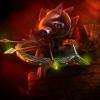problems loading gothic wars
#1

Posted 16 November 2012 - 12:51 AM
#2

Posted 16 November 2012 - 12:52 AM
Do Not XBL-Message or PM Me Website or Community Issues/Requests.
Use The Support Centre Instead!
#4

Posted 16 November 2012 - 12:59 AM
Do Not XBL-Message or PM Me Website or Community Issues/Requests.
Use The Support Centre Instead!
#5

Posted 22 November 2012 - 01:15 AM
#6

Posted 22 November 2012 - 01:18 AM
Do Not XBL-Message or PM Me Website or Community Issues/Requests.
Use The Support Centre Instead!
#7

Posted 22 November 2012 - 04:28 PM
Two Giratina are better than one.

Thanks to Astral Shadow of Serebii for the Signiture
#8

Posted 23 November 2012 - 01:56 AM
What browser Fade?
Safari
#9

Posted 23 November 2012 - 02:30 AM
What browser Fade?
Safari
I've put in a support ticket about Safari, apparently it's a known bug. Our idea is to set it to disable the bar on Safari.
Btw, Firefox on Mac works alright apparently should you wish to use it
Do Not XBL-Message or PM Me Website or Community Issues/Requests.
Use The Support Centre Instead!
#10

Posted 23 November 2012 - 09:39 PM
I don't think Farther's For Justice will allow you in the protest where you will be running around on a really high roof while pissed off your face
#11

Posted 23 November 2012 - 09:47 PM
Do Not XBL-Message or PM Me Website or Community Issues/Requests.
Use The Support Centre Instead!





 This topic is locked
This topic is locked