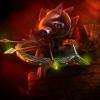Xbox one bug?
#1

Posted 03 April 2015 - 08:50 PM
Couldn't get an open NAT ended up resetting router to factory defaults bad mistake it thinks it's new connection and goes into stabilisation mode so my ping and download are a new type of yoyo, but yay I have an open NAT with a unstable line for a few days.
My main issue is in some game lobby's it shows the mic as active, when it's not even plugged in, if I enter a party and have it set as party chat I can hear, but no one can hear me.
I have updated the controller to the latest firmware, and assigned the controller and headset to my XBL profile, I have also tried removing them and assigning them back.
Checked the Xbox forums as seems there are others with this issue, they have tried new controllers and headsets with no luck, some got the Xbox replaced and the issue is still there.
MS seem to be blaming people's router settings but that doesn't seem to explain the mic icon being on in some game lobbies, also I got the network engineer at work to help me so I know the router is setup correct now.
Also if I enter a party when I speak the mic appears to be working as I get the green light pulse.
Does anyone have any suggestions?
#2

Posted 03 April 2015 - 11:43 PM
- Set your Xbox One to have a static IP then set that IP to be a DMZ within your routers settings.
- Next check that your Kinnect isn't acting as a mic and therefore blocking your controller mic
- Use the mic only when the controller is attached via USB as that can fix the issue
The above was what fixed the connected but muted mic problem for me
Do Not XBL-Message or PM Me Website or Community Issues/Requests.
Use The Support Centre Instead!
#3

Posted 04 April 2015 - 06:42 AM
I have set the Xbox as static on the router, with the DMZ I have a DMZ area on the router with a drop down option where I can pick the Xbox, is it better to do that or set the IP in there?
Edited by NinjaJohnno, 04 April 2015 - 06:45 AM.
#4

Posted 04 April 2015 - 09:35 PM
Erm I would set a static IP, it might just be that your router is able to identify stuff on certain IPs in that menu but better safe than sorry
Do Not XBL-Message or PM Me Website or Community Issues/Requests.
Use The Support Centre Instead!
#5

Posted 07 April 2015 - 07:50 AM
Crap it won't let me assign an IP, it's a BT router and they are known for locking things down!
I have assigned the XB1 in the DMZ, and my conn is far far better now and more stable, I will test that controller issue out as soon as poss, I have seen it seems to be quite a widespread issue.
So far the One has been an utter pig to setup, I never had this much grief with the 360, I know they are completely different beasts, but it's been frustrating.
#6

Posted 07 April 2015 - 07:33 PM
Crap it won't let me assign an IP, it's a BT router and they are known for locking things down!
I have assigned the XB1 in the DMZ, and my conn is far far better now and more stable, I will test that controller issue out as soon as poss, I have seen it seems to be quite a widespread issue.
So far the One has been an utter pig to setup, I never had this much grief with the 360, I know they are completely different beasts, but it's been frustrating.
I conversely had the opposite experience. Aside from having a few day 1 bugs mine just turned on, patched, installed and launched Battlefield 4. On the 360 I had to setup a DMZ to get some games working properly (Space Marine and Halo 4 being the big ones), but haven't had to bother with the One.
I don't have a provider router, I have my own one purchased at a PC store (after research done), and I would caution against provider routers wherever possible.
Now you have the X1 running, check out Neverwinter and Warframe. Really good F2P games
Do Not XBL-Message or PM Me Website or Community Issues/Requests.
Use The Support Centre Instead!
#7

Posted 10 April 2015 - 10:41 AM
I have now turned the UpNp off on the router, it now lets me port forward better.
Also reading up it seems the router I have that feature is totally buggered, when pay day hits I will look for a better router, failing that one that works would be nice! haha
#8

Posted 10 April 2015 - 01:01 PM
Fugging router dumped all my settings!!
Right, so I have turned the UpNp off, it seems to be utterly buggered on this router.
Made the XB1 have a static IP.
I have forwarded ports and with the UpNp off it allowed me to forward some it wouldn’t allow before.
Also put the console in the DMZ and hardwired it.
Does all this sound right?
I have an open NAT, but the connection isn't very stable, one min I am green, the next red, and back again, getting loads BEE and weasals on Destiny.
#9

Posted 10 April 2015 - 11:20 PM
UPnP should be on at all times, it's very important
Do Not XBL-Message or PM Me Website or Community Issues/Requests.
Use The Support Centre Instead!
#10

Posted 11 April 2015 - 08:29 AM
I did look around a little and they say that feature is completely buggered on these routers, people are having to restart the router every other day to clear the faults.
Seems to be an issue directly with the BT home hub 4 and the XB1.
Should I try and turn it back on and see what happens still?
#11

Posted 11 April 2015 - 10:01 PM
Only issue I have if I leave it on the router won't let me port forward.
I did look around a little and they say that feature is completely buggered on these routers, people are having to restart the router every other day to clear the faults.
Seems to be an issue directly with the BT home hub 4 and the XB1.
Should I try and turn it back on and see what happens still?
Sounds like the router is fucked and needs replaced under warrenty to me mate
Do Not XBL-Message or PM Me Website or Community Issues/Requests.
Use The Support Centre Instead!
#12

Posted 12 April 2015 - 08:34 AM
I think once I get paid I will just replace it with another make, this ones far to restrictive.
I did try and turn on the upnp again and it dropped all the forwarded ports.
Cheers for you help and patience Cru, it's appreciated mate.
#13

Posted 12 April 2015 - 07:27 PM
Routers get warm all the time, it's why you need to keep them somewhere with airflow and not in a drawer/cupboard. Don't just walk into a shop and buy one, go into a shop and write down the names of the models offered within your price range plus 50 $/pounds (to account for shopping around cheaper). Then google the crap out of them and find reviews, I can help with that if you want
Do Not XBL-Message or PM Me Website or Community Issues/Requests.
Use The Support Centre Instead!
#14

Posted 13 April 2015 - 10:02 AM
lol figured out the upnp issue I have, I have two setting.
1) upnp. I can set this to off/on
2) upnp security. I can set this off/on
Now the issue I have is I cannot have upnp on, without the security on, if I have the security on it disables port forwarding! lol
Until I replace the router would you think it's better to leave upnp disabled?
#15

Posted 13 April 2015 - 07:26 PM
Keep it off until you replace the router, on the balance port forwarding is more important
Do Not XBL-Message or PM Me Website or Community Issues/Requests.
Use The Support Centre Instead!
#16

Posted 13 April 2015 - 08:14 PM
#17

Posted 13 April 2015 - 10:32 PM
Np mate
Do Not XBL-Message or PM Me Website or Community Issues/Requests.
Use The Support Centre Instead!
#18

Posted 15 April 2015 - 07:34 AM
I tried messing with other settings, as soon as I turn UpNp on Destiny is unusuable, I honestly think the UpNp Feature on my router and Destiny + XB1 is messed up, I did read somewhere that the router I currently have hates Activision games.
To back this claim up I DL and played Neverwinter, no issues what so ever works like a dream, Pvp and instances work really well.
#19

Posted 15 April 2015 - 09:01 AM
Just another thought, I have port forwarding and the XB1 in the DMZ, someone mentioned sometimes using a combination of methods ie DMZ and port forwarding, or UpNp and port forwarding can create issues.
Is this true and I should try one method at a time to see what has the best results?
#20

Posted 15 April 2015 - 07:24 PM
Port forwarding to a DMZ creates conflicts. Either forward, or DMZ
Do Not XBL-Message or PM Me Website or Community Issues/Requests.
Use The Support Centre Instead!