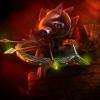How do you change the image size of an image in a signature without modifying the original image? I used to use the tag which was something like [.img=sizexsize]image_url[./img] but has it changed now?

Signature image size
#1

Posted 04 January 2014 - 06:52 PM
- ajar1189 likes this
Check out the app called Verge I Created: http://goo.gl/OFW1yl. It's only for android now, but will be out for iPhone in the near future!
It essentially allows you to share your location with your friends, family, coworkers, etc through a group in the app. You can find everyone in your group's location by pressing a button (assuming they respond to the request), and plot it on a map. From there you are given a point that is equidistant from everyone. With this you can find a place to search for and meet up and send this location to everyone in your group telling them thats where you want to meet. There's no need to enter any addresses, and all you need to do is click a few buttons.
#2

Posted 04 January 2014 - 07:09 PM
I was unaware that tag existed because I never used it. We could possibly reprogram it but it wouldn't be done for a very long time as I have a massive to-do list. My suggestion would be you upload a copy of the original that has been reduced in size, I have multiple copies of my Avatar and Sig online (Photobucket) for different websites.
Do Not XBL-Message or PM Me Website or Community Issues/Requests.
Use The Support Centre Instead!