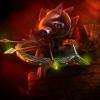soo the other i was pretty bored and i was looking at my old drawings i did a few months ago and that i never finished,then i found a kind of khornated demon/marine i dont know what i did there hahahaha anyways and i was like *mmmm yea why not* and i started to just add ramdom stuff at it
it may look cartoonish but i really like it, the trouble is i want to paint it but i dont have a clue on with what/how/where to start and i know we have many excellent artists in the site i would really appreciated if you guys could help me out you know like uhh if i should use corel,photoshop etc that kind of stuff
ohhh and i wanna thank Khorne for always filling my head with rage and blood thirts!







 This topic is locked
This topic is locked