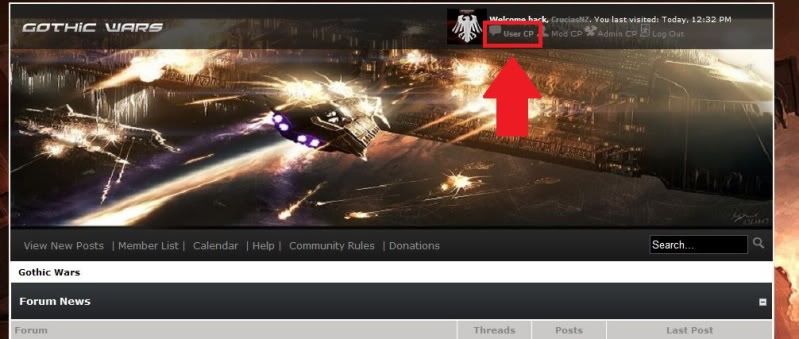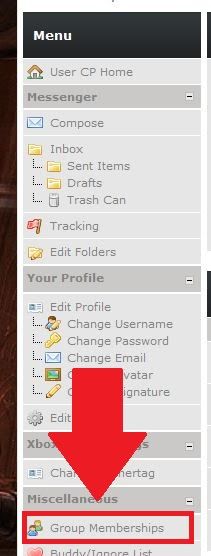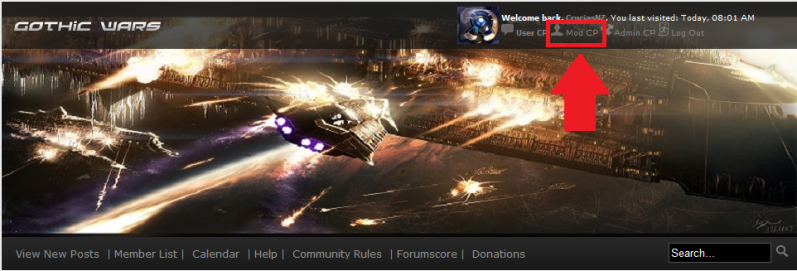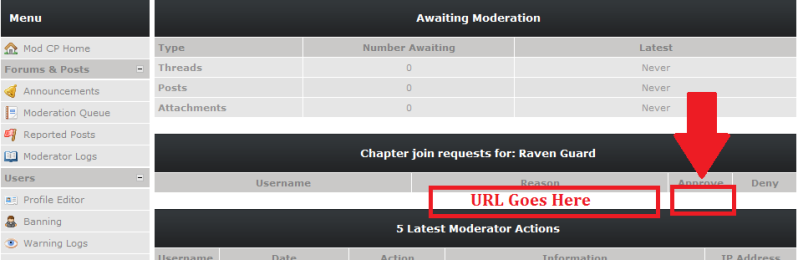Step 1: Get Permission To Join
Post in the introduction section for the correct faction. If you are accepted you will be directed to proceed to Step 2.
Step 2: Apply for Group Status
Follow this link
or pictures 1 and 2 inside the spoiler below.
Then simply click the appropriate group link and copy and paste your introduction thread URL. Without this URL you will be rejected, this prevents spam. The exception to this is if you have been invited to join that faction (not the website) personally by the leader.
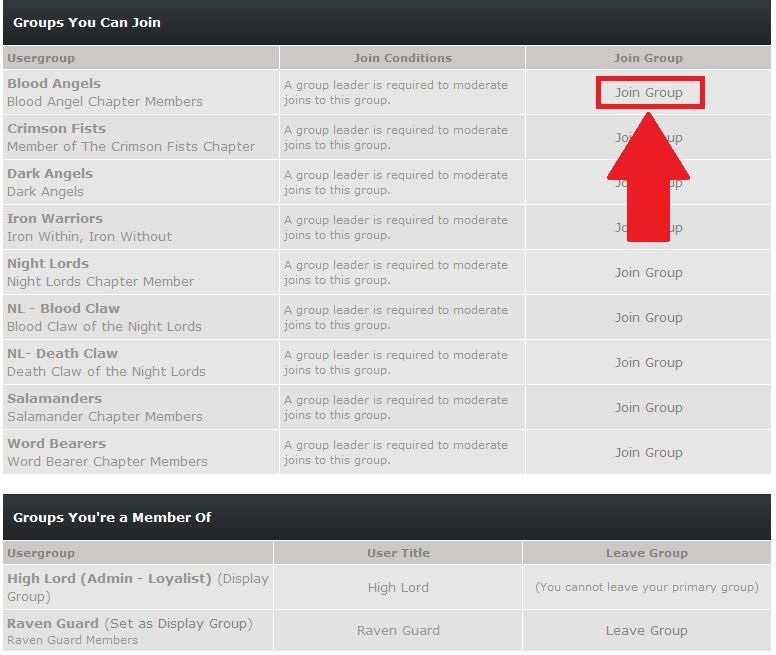
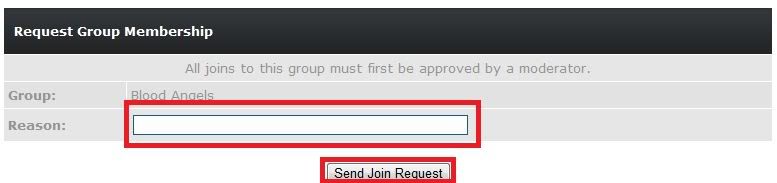





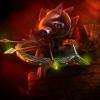
 This topic is locked
This topic is locked