If no what ones are missing, if yes they what is this missing quick reply as there is a communication breakdown here.
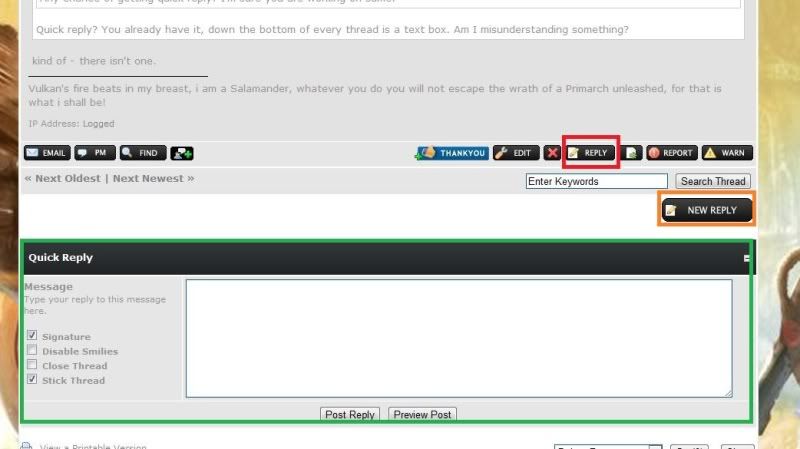
I can't fix it till I know what is missing
Note if you can see the word Quick Reply then hit the minimize button to the right of it.





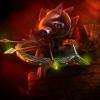
 This topic is locked
This topic is locked










