You may recall sometime ago we had a chat toolbar similar to Facebook that allowed people to chat with each other. You may also remember it caused catastrophic site failure for some, so we had to remove it.
The only stable way to implement the chat toolbar is costly, so in the meantime we have implemented a band-aid solution.
Chat Link
Domain: @gothicwars.org
Handle: Forum username, with underscores (_) instead of spaces
Password: Forum password
So mine is: CruciasNZ@gothicwars.org
Note: If you get a name change, your handle will change accordingly.
This feature is available to all Subscribers, if you are not a Subscriber (and therefore have donated some money for the running of the site) then Jabber will not recognise your credentials.
This uses the same system as the IM+/Pidgin clients we mention in the support page. It is possible to login to this room via Pidgin, unsure of IM+ right now.
For Pidgin:
- Click "Buddies" Menu
- Click "Join Chat"
- Select your Jabber account from the drop-down box
- Click "Room List"
- Click "Find Rooms" if the box has "conferance.gothicwars.org" shown
- Left click (ONCE!!) on "subscriber"
- Hit "Add Chat"
- Fill "Room" with "subscriber"
- Fill "Handle" with your name as you wish it to display
- Fill "Group" with "Chatrooms"
- Fill "Alias" with "Subscriber"
- Tick Autojoin
- Hit "OK"
- Done!





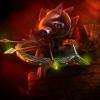
 This topic is locked
This topic is locked











