We have added the ability to register yourself on the forums as members of various Social Networks including;
- Bebo
- Flickr
- Last.fm
- MySpace
- Youtube
When you have done so it'll appear under your post user info block. As you can see on mine I am (at time of writing) registered to Twitter and Facebook.
How Do I Access This
Go to your user CP, and on the left under the Miscellaneous section there is a link called "Social Sites". Simple load up your profile on the Site (so on FB simple click your own name) and get your profile ID address. If you click mine you'll see it's CruciasNZ for my Twitter. I would then enter CruciasNZ into the Twitter section of the control panel page and hit submit.
Don't add sites you wouldn't want people to be able to find you on, for example (at time of writing) I have not linked my Youtube, but this is because it has no videos uploaded.





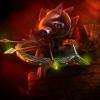
 This topic is locked
This topic is locked










