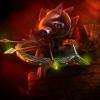Greetings fellow members,
I have been unsuccessfully attempting to paste written information into threads, but nothing I have tried seems to work.
Normal "ctl + v" does absolutely nothing, and what appears to be the paste function in the options panel also fails to do anything even if I input the information by hand.
Could anyone shed some light on this?
Greetings fellow members,
I have been unsuccessfully attempting to paste written information into threads, but nothing I have tried seems to work.
Normal "ctl + v" does absolutely nothing, and what appears to be the paste function in the options panel also fails to do anything even if I input the information by hand.
Could anyone shed some light on this?
Control V works for me in Chrome and Firefox on Windows 8. I use it regularly the bit above the quote was pasted