- Click Factions on the website navigation menu
- Click Add Group on the right underneath your Username, PM and Notification Menus
- Name it accordingly - eg Raven Guard
- Visibility = If you don't want your group advertised for some reason set it as Hidden
- Membership Approval = your choice
- Admin Approval (the 1.0 system, Group Admins approve)
- Invite Only (accepting invite means instant approval)
- Invite and Admin (you can only apply through receiving an Invite)
- Category = Most appropriate for your MAIN GAME
- If the correct category is not there ask for it in a Ticket
- Games are sub-categories of their consoles. The console names are darker text and are above their games
- eg for Raven Guard Category = Space Marine (under the Xbox one, not the PSN one)
- Group Description doesn't matter right now you can edit it anytime you want
This then goes to Staff for approval (prevents abuse of system) but while it's being approved you can fiddle with it and set it up the way you want.
- Group CP is the settings menu
- General Settings = what we set up before
- Look & Feel = allow you to set a Logo, Banner and Wallpaper (banner is not what it was in 1.0, more like the slider thing)
- Manage Members = Promote, Demote, Remove and Ban (from applying)
- Approve Members = Approve, Deny and Ban (from Applying)
- Ranks = Add, Remove, Rename, Customize your internal Faction Ranks
- These ranks only exist within your Raven Guard. They allow you to customize access to your forums and express your identity. You can rename Leader to Sister of Battle if you want etc etc
- Guests can NEVER access or view your forums - there are no public faction forums in 2.0
- Mass Message = send a PM to all of your members
- Limit once a day
- Manage Forums = Create, Customize, Delete your Faction Forums and Categories
- Manage Pages = Create, Customize, Delete your Faction Pages (eg Rules, FAQ etc etc)
- Navigation = Set your own Navigation menu, can link both onsite and offsite
- For offsite links beware the forum rules about appropriate content - no Porn, Pirated Material etc
If you can create a Forum for each forum you have in the 1.0 system then I can transfer your 1.0 posts into the 2.0 system for you. Either make them the same name (and change them later) or tell me which lot of posts go where.
If you have any further questions then please feel free to submit tickets or post in Community Assistance





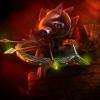
 This topic is locked
This topic is locked








